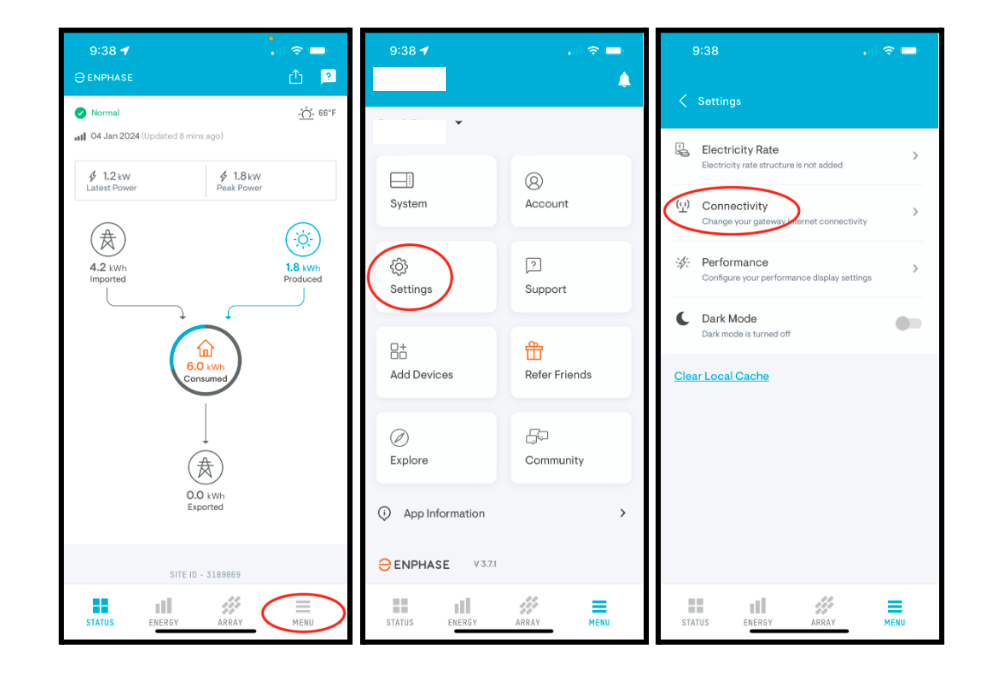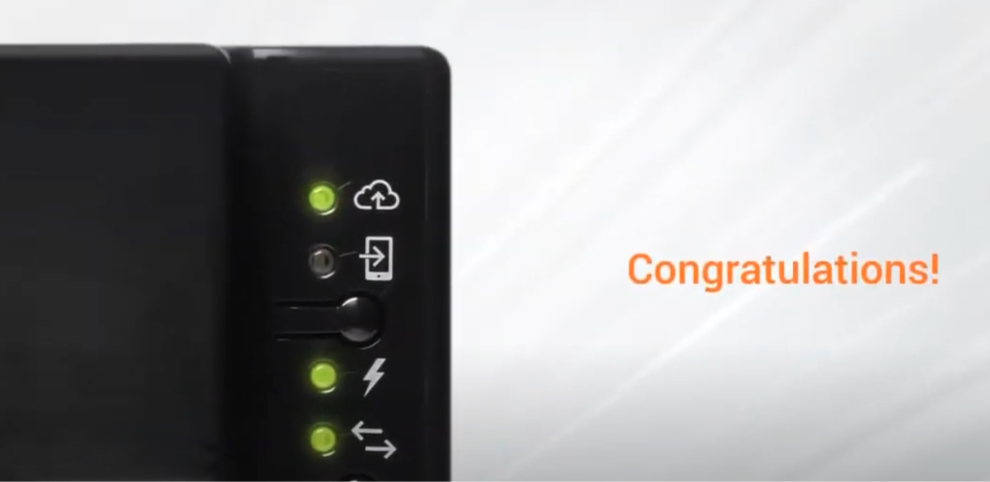Reconnecting Enphase Envoy S and IQ Combiner
Before beginning you will need a device that is already connected to your home wifi; a laptop, smartphone, or tablet will suffice. We recommend using a laptop. Follow this link to a walkthrough video
To begin, open your Enphase Enlighten App on your cellular device.
Locate your Enphase Envoy or IQ Combiner (Most Likely in garage, or outside near meter)
In the app first click on ‘Menu’ then ‘Settings’ then ‘Connectivity’
Tap the Connect button, and then tap Join in the prompt that appears. This connects your mobile device to the gateway.
Note: If you are unable to connect your mobile device to the gateway, tap the Retry button once the AP mode is turned on. To turn on AP mode, press the AP mode button on the gateway. Do not long press. The AP mode LED turns green once AP mode is enabled.
Tap Scan Wi-Fi Network to see a list of the Wi-Fi networks available near you, and tap the Wi-Fi Network that is yours.
Input Wi-Fi password, and once connected you will be given a message confirming on the app.
Note: After the gateway reconnects, it will require approximately an hour to synchronize the energy data for each day the gateway was offline. For example, if your gateway was offline for 30 days, your system should fully sync up in about 30 hours.
If the Envoy remains offline please contact Enphase at enphase.com/support, or try connecting it manually.