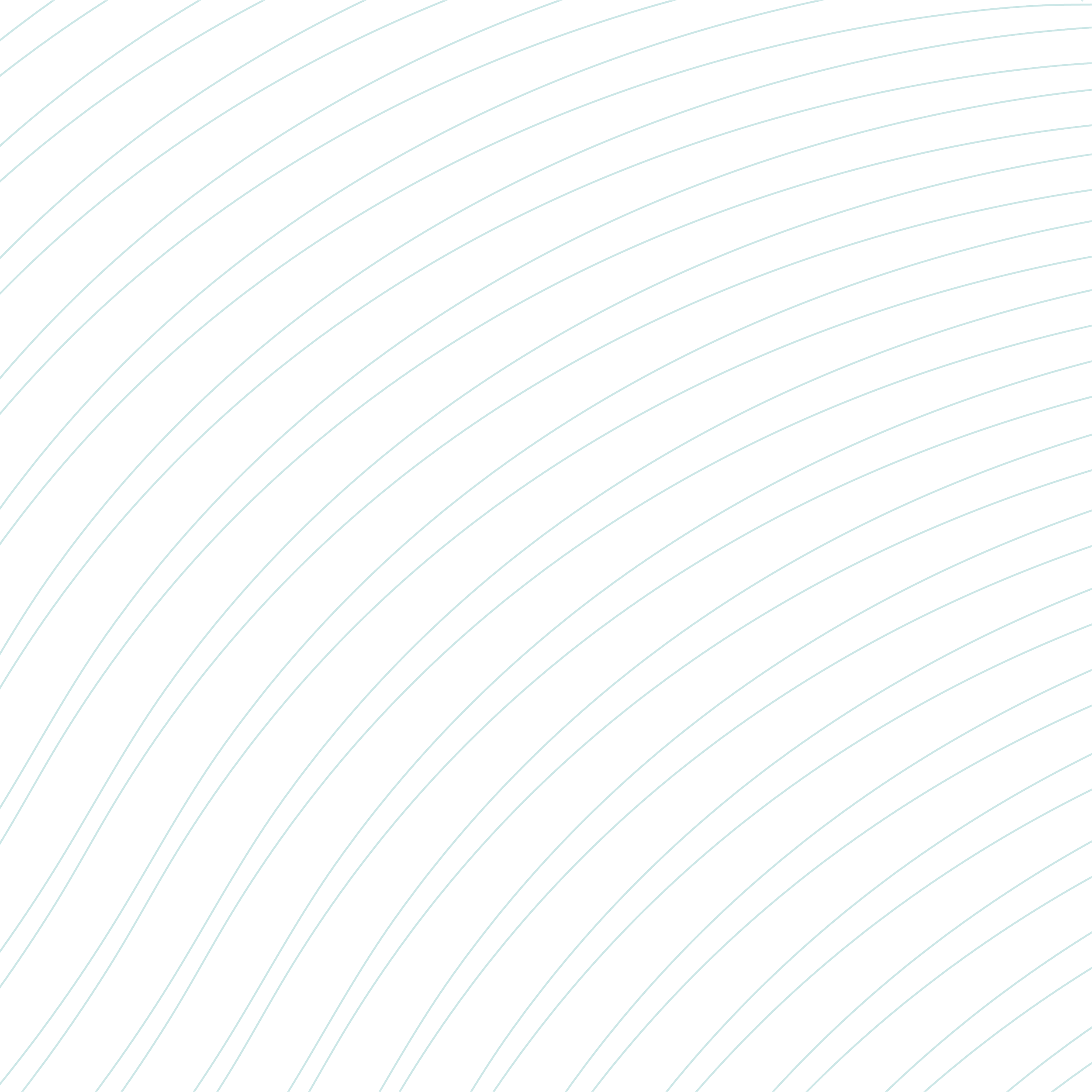
Power Company Assistance
LCEC Assistance
How to Login to Lee County Electric Cooperative (LCEC) and Find Your Annual Consumption
Step 1
Go to LCEC’s website (https://www.lcec.net/)
Step 2
Click “SmartHub Account Access Login/Registration.”
Step 3
Log In with your LCEC credentials to access your account.
Step 4
Once you are logged into your account, use your mouse to hover over “My Usage” and click on “Usage Explorer” in the drop-down menu.
Step 5
Please ensure the following usage toggles are selected:
View: Monthly
Date Range: Past 13 Bills
Type: Usage
Step 6
When you scroll down, you will see a graph similar to the one shown below. The total usage is found in the table labeled “Usage.”
You are now viewing your annual energy consumption.
Lee County Electric Cooperative (LCEC)
Forms to File After Contract Signing
LCEC Interconnection Agreements
Please click the buttons below to download the interconnection agreement from Lee County Electric Cooperative.
Net Metering Information for LCEC
Please click the button below to download net metering guideline information from Lee County Electric Cooperative.






